
WordPress 5.4 is set to release on March 31, 2020! While this won’t be as major of a release as the initial 5.0 version, WordPress 5.4 is still bringing about a few changes worth noting and preparing for.
The Classic Editor
In 2018, the WordPress developers introduced us to WordPress 5.0, a major software update and the first of its kind in the WordPress community. WP 5.0 brought with it the Gutenberg (Block) Editor, which took quite a bit to get used to for most of us. In fact, a large majority of our clients preferred to stay with the Classic Editor by way of a plugin we installed on your sites. Change is hard; right?
With the release of WordPress 5.4 though, we are recommending the removal of the Classic Editor plugin and settings from our clients’ sites altogether. While Gutenberg’s introduction was a bit bumpy at first, this latest version release offers many software and functionality fixes, and even more features we think you’ll love! It’s time to take the plunge.
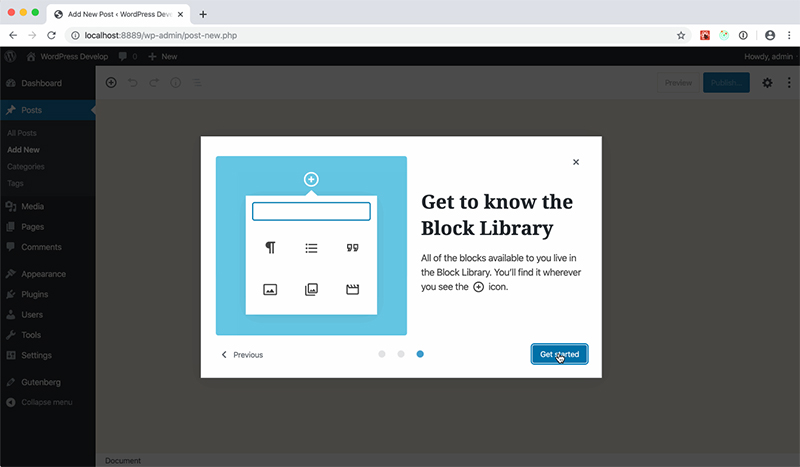
The Block Editor
Those of you who chose to embrace (or just dip your toes in) Gutenberg since the last major update probably noticed a few glitches with some of the blocks. Sometimes changing basic settings in the blocks like columns, colors, or placement was more difficult than it should have been, or the settings just didn’t stick once you chose them. With this new version, all of these small glitches and any theme compatibility issues we’ve experienced should be resolved.
Additionally, there are a number of new blocks available with the new version of WordPress and Gutenberg. Those of special interest to us are:
- Social media icons block
- Button block
- Featured images added to the latest posts block
Additional Updates to WordPress
There are additional improvements to WordPress overall, such as Site Health and a few accessibility adjustments. You can read all about what’s coming with WordPress 5.4 at any of the resources listed below:
- WordPress 5.4 is Coming and, it’s Time to Ditch the Classic Editor
- Introducing WordPress 5.4 (Blocks, Features, New APIs)
- What’s new in WordPress 5.4? (Blocks, Accessibility & Site Health)
- What’s Coming in WordPress 5.4 (Features and Screenshots)
Not sure at all what Gutenberg or the Block Editor even is? You can click here to learn more.
How We Can Help With This Update
As with all previous software updates of this kind, if you are a maintenance or site care client with MRM, we’ll take care of the update for you during regular monthly services and we’ll monitor your site(s) for any issues. If you are not yet a site care client and would like our help with this update, please feel free to let us know!
This post may contain affiliate links. Read our full affiliate disclosure here.





