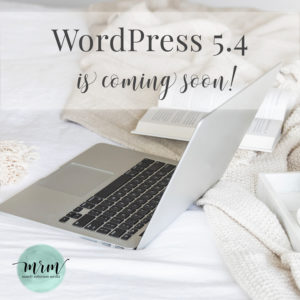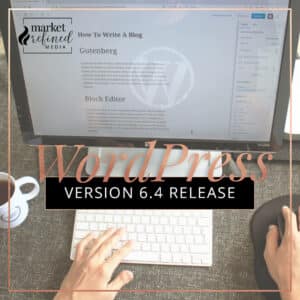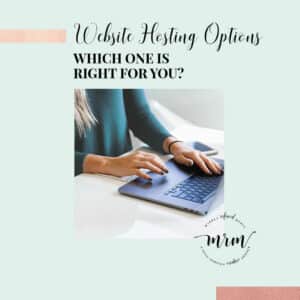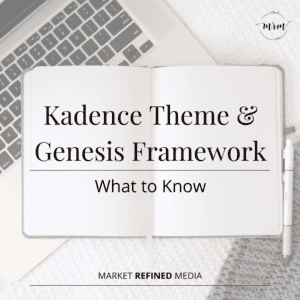Recent years have been difficult for WordPress sites (and their owners) as many vulnerabilities and conflicts were discovered in different WordPress versions and popular plugins. There was even a public service announcement from the FBI regarding a certain group of troublesome individuals exploiting these vulnerabilities, and a later announcement stating these hackers were targeting Christian or faith-based sites. Since these announcements, both the attempted hacks and the attempts to prevent them have greatly increased. Our team has helped reclaim countless sites since the original “scare” in 2015, and unfortunately some websites were total losses due to the extent of the damage once the sites and files were corrupted.
Maintaining your WordPress site is extremely important! Just like a car needs regular upkeep, any WordPress website needs routine maintenance to perform as it should, for functionality sake. Until recent years though, we never dreamed of all the security risks associated with an outdated site. Neither did those clients who lost, or came close to losing, all of their hard work as a result.
How do you know if your site is at risk?
When you log in to your WordPress site, you should see something like the screenshot below.
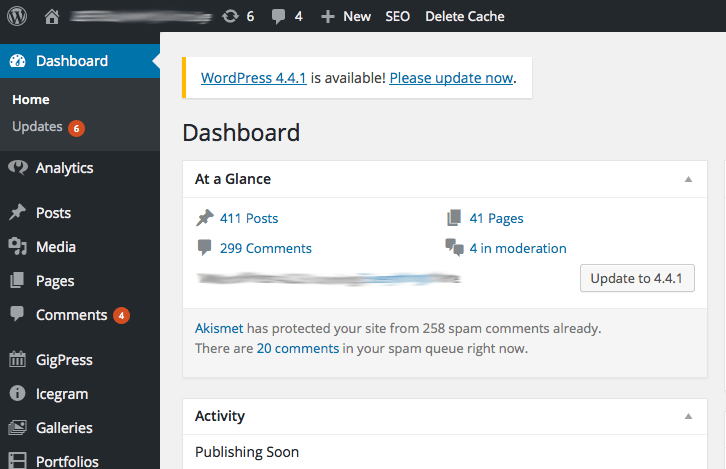
See the number of updates pending? And the note regarding a new version of WordPress at the top? That means that on this particular site, the WordPress version is out of date, and five other plugins and/or themes are running an older version as well. Those updates could leave your site open to a hacker attempt, or to a malware infection.
What can you do about it?
You always have the option of handling these updates yourself. For safety’s sake, we recommend running a full site and database backup before updating WordPress, your theme, or any major plugins. If you are comfortable with your host account and control panel, you can manually create a full backup there, just in case anything goes awry with the updates. {Sometimes the new versions of either WordPress or the plugins don’t play well with each other. It’s rare, but conflicts do happen occasionally.} Once you have a full backup on file, you can click to update WordPress, then the themes, and then the plugins, in that order. {Side note: The most recent WordPress version (5.0) was a massive software update that greatly altered the functionality of WordPress and caused many conflicts with themes and plugins. If you have not updated to the newest version as of yet, and would like our help, please contact us here.}
You can ask us to handle these updates on an “as needed” basis. We have many clients who send quick emails each month or so to let us know when there are updates pending, and we are more than happy to log in and take care of those for you quickly. We create a full backup of the site and database, and methodically update themes and plugins to ensure there are no conflicts. We will also run a quick malware scan and database optimization, as well as remove any spam on the site. {Please note: These updates are billed at a flat rate of $35 for sites MRM developed, or $45 for non-MRM websites.}
You can purchase one of our maintenance and site care plans so these updates are handled automagically {by us} every month! Dependent on the level of care you choose, we will routinely back up your website and database, update all outdated softwares, remove spam, and run malware scans. We will also receive immediate notifications if your website has any performance issues or ever goes “offline” for any reason. As a courtesy to our contracted clients, you will also receive a specified amount of tech support and/or site content updates each month, at no additional charge (refer to your contract for details).
Updated maintenance and site care plans are now available {UPDATED: January 1, 2019}. With all the security risks looming, it’s become very obvious that all websites – whether blog, business, or ministry – need the same services to keep them safe and running well. To ensure your website receives the best TLC possible, choose the plan that works best for you. If you are one of our regular fabulous clients, then you have received many emails and reminders about all these services, but please let us know if you have any questions. If you are not an MRM client yet, but would like to hire us to care for your website, you can contact us here.
Please keep in mind: Even if you do not blog often, even if you do not have a large following (yet), your website will still be at risk if left unattended and/or not cared for properly. Please do not let the absence of your writing or the absence of followers deter you from taking care of your online home.
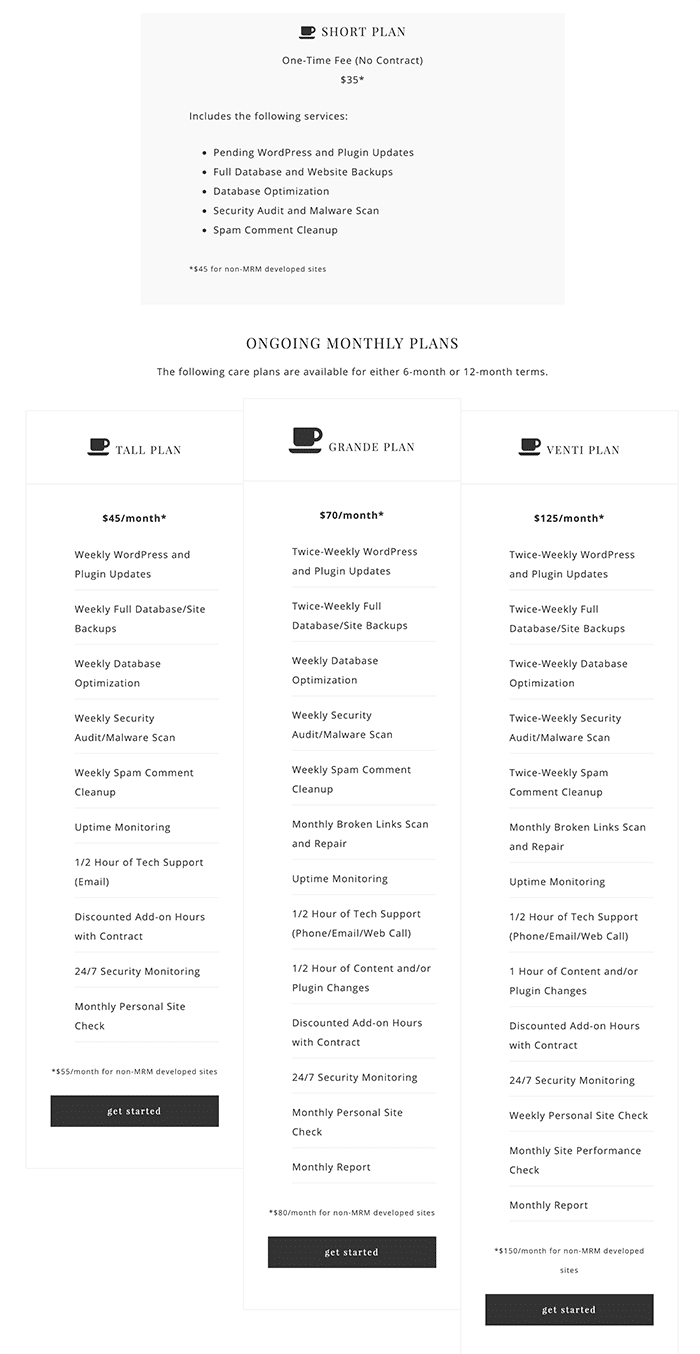
For more details on the available services and benefits, click over here.
Whether you allow us the privilege of caring for your WordPress site or not, please be sure someone is taking care of it! It’s definitely easier to prevent issues than to work to resolve them later!
{LAST UPDATED: January 1, 2019}
This post may contain affiliate links. Read our full affiliate disclosure here.