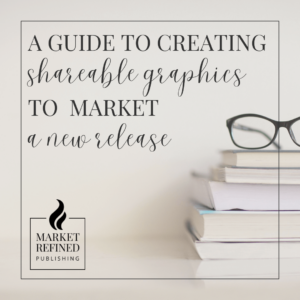Does the right font combination and color scheme even matter for your website? Yes, it sure does! Just like choosing the right photo for your blog posts is important, choosing the right font and color scheme is also valuable. Your unique brand will set you apart and draw in your readers.
Like images, shapes can evoke emotion and the ability to connect to words on a screen. Depending on what font you use can even stir up different emotional responses.
Color combination is one of the most valuable tools in web design. Based on your brand and type of audience will determine what feel you want to convey.
If you are like many, it can be extremely overwhelming to sort through so many options for font and color. Below I will share some of my favorite free and reasonably cheap websites for finding fonts and color inspiration. I hope you find these resources a valuable and beneficial asset to your website and brand.

Fonts for Web Use
Google Fonts:
There are so many fonts to choose from here. Google fonts believes the best way to bring personality and performance to websites and products is through great design and technology. Their goal is to make the process simple, by offering a robust collection of open source designer web fonts. Here at MRM, we use Google Fonts most often when developing client websites.
Pros:
- Free for commercial use
- No trouble with licensing
- User-friendly embedding to your website
- step-by-step instructions provided
- No need to upload fonts to server
- A favorable number of free fonts to choose from
- Can be downloaded for and used in print
- Open source fonts that can be freely shared with others
- Can be customized by changing thickness, slant, or width features
- Fonts can be used for any venue, not just website use
- More than 600 font families to choose from
- Can filter according to characteristics
- Can sort search results (popular, recent styles, etc.)
- Has a quick use button feature to show how the font is used
Cons:
- Similar fonts to many other websites
- A limited set of weights and styles
- Limited choices of free typefaces
- Sometimes delays in loading fonts
Font Squirrel:
At Font Squirrel, they understand how hard it is to find quality freeware that is licensed for commercial work. They have done the hard work and hand-selected these sought-after typefaces and presented them in an easy-to-use format.
Pros:
- Handpicked, high quality fonts free for commercial use
- Has a font identifier tool to match favorite fonts
- Has a large choice of classifications (Sans Serif, Display, Script, Comic, etc.)
- Large number of fonts to choose from
- Fonts listed alphabetically for easy browsing
- Has a Webfont generator for free (but with optionally donate button)
- More than 400 font families designers and developers to choose from
Cons:
- Not all choices are free, and some are offsite
- Uses symbols to classify fonts according to where they can be used freely
- A limited set of weights and styles
- Limited choices of free typefaces
- Sometimes delays in loading fonts
- More complex to download font formats, demo files, and code
Creative Market:
Creative Market is the world’s marketplace for design. They have ready-to-use design tools from independent creators worldwide! They also have a vast number of fonts cheaply priced.
Pros:
- Reasonable price point for a large number of fonts
- Unique font choices that will allow your brand to stand out
- Offers weekly bundles, deals, and discounts for business needs
- 15,000 fonts and symbols to choose from
- The ability to get creative with your design project
- High quality, customized fonts with give you a very professional look
Cons:
- Fonts and not free
- Specifications regarding licensing (personal, commercial, or end product for sale use)
- Limited use of purchased items (use in other projects, mediums, graphics, etc.)
Color Palette Inspiration
Color plays a vital role in graphic design! I have found that this to be true when it comes to my every day graphic eye. During this pandemic and time of quarantine, our family has been working on a 2,000-piece puzzle. While my husband and daughter look for the right shape of a puzzle piece, my instinct is to look for the right color scheme. I just realized that this comes from my design experience! While working with clients, I have found that they get a little stumped when it comes to deciding on what colors to choose for their project. Here is a list of website resources that you can come back to when in need of color inspiration!
Coolors:
Coolors provides a user-friendly color scheme generator. It allows you to create, save and share the perfect palettes in seconds. They also have daily color palette inspiration on their Instagram page!
Pros:
- Fast, easy, simple
- Has an image to color feature
- Has a collection of palettes
- Create, save and share perfect palettes in seconds
- Customize colors by adjusting hues, temperature, saturation, and brightness
- Export your palettes in formats like PNG, PDF, SCSS, SVG, or share the permanent URL
- Create your own profile and save all your color inspiration
- Available as a web-based application
- Available as a smartphone app
Cons:
- Available only for iOS devices
- The app costs $1.99 (but can be shared with five more people using the Family Sharing option)
- The app has not been updated for at least a few years
Color Hunt:
Color Hunt is a free and open platform for color inspiration with thousands of trendy hand-picked color palettes. These beautiful color schemes are updated daily!
Pros:
- Fast, easy, simple (only four colors in a palette)
- Free and open platform with a clean interface
- Thousands of color palette choices
- Easy palette saving options with quick accessing
- Updated daily
- Shares trendy, popular, and random palette filtered choices
- A go-to resource for artists, designers, illustrators, developers, or simply color inspiration for your next project around the house
- Anyone can submit their own color palette inspiration
Cons:
- No search options for users
- No way to categorize liked palettes
- No app
Design Seeds:
Design Seeds celebrates colors found in nature. Check out this website for daily inspiration. At Design Seeds, color combinations based on what is trending keeps designers in the know on what is currently popular.
Pros:
- Fast, easy, and beautiful color palettes
- Easy to share via facebook, twitter, and pinterest
- Can search by color or collection
- Daily color, inspiration, custom search and seasonal guides
- Trending color combinations
- Submit inspiration photos via Instagram using #SeedsColor
- Click on a swatch color to create a pattern
Cons:
- No app
- There’s no way to modify existing palettes
Hopefully, this post allowed you to be less overwhelmed when sorting through options for font and color choices for your website, and I hope you’ve enjoyed these suggestions for finding fonts and color inspiration. Let us know if you find these resources a valuable and beneficial asset to your website and brand! We’d love to hear about your favorite resources too!
This post may contain affiliate links. Read our full affiliate disclosure here.