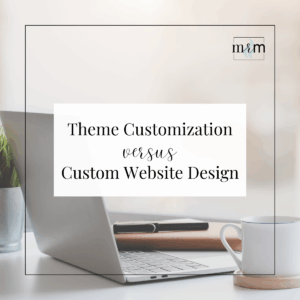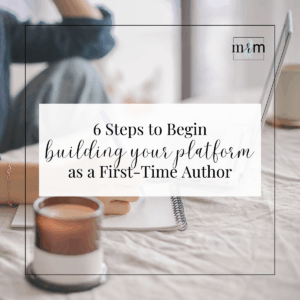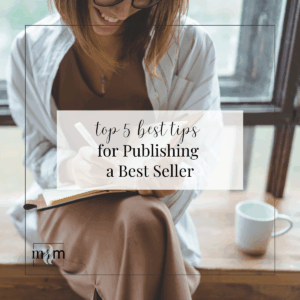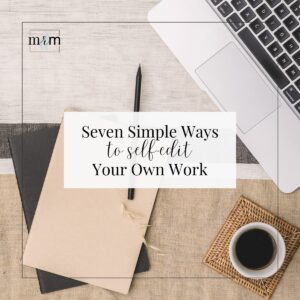Just when I started to get used to the Block Editor…
We’re sure that’s what a lot of our clients are thinking as we announce the latest WordPress version release. The WordPress development team has been extremely busy the last few years, offering feature and functionality upgrades and a lot of “new” for our clients to adjust to. We understand it can be overwhelming and the learning curve can be steep sometimes.
Here’s our quick summary of WordPress 5.9, released to most sites by January 31, 2022.
Performance Improvements
This latest major version release for WordPress offers a couple of key performance improvements. One is the new and improved Lazy Load feature for images. In the past, we have added third party plugins or image optimizers to help with the load time required to fully load larger image files or embeds such as YouTube videos. WordPress 5.9 has these features built right in, so no other plugin or optimizer should be necessary for most sites. This is a really cool upgrade for those of you who rely heavily on Pinterest embeds as well.
Editor Upgrade
If you haven’t been a fan of how your blog posts look on the backend, or the not-so-user-friendly ways of managing those blocks, there’s good news for you. In WordPress 5.9, there a number of new features to help navigate between the blocks, add new blocks to the post or page, and even reorder blocks.
You can also now set styles for each block type and apply them globally (to your entire website) right within your page or post, which is an awesome expansion of the site customizer on the front end.
New Blocks Added
With WordPress 5.9, there’s the addition of 30 new content blocks. Examples of these include –
- Navigation blocks
- Header and footer blocks
- Author block
- Post pagination for next and previous posts
- Post comments block
- Term description block
- Archive (or Category) title block
- Block Patterns (work like Templates)
These new additions to the Gutenberg library of blocks will open up a world of opportunity for creating custom pages within your websites, without the need for a page builder or even a developer’s help.
Block-Based Themes
With so much emphasis on the Block Editor and features in WordPress, it makes sense that the latest version of WordPress is heavily geared toward block-based website themes and templates. What this means for you if your website design is more than a year or two old is that an update to your site’s theme or design is probably closer on the horizon than you know.
Will your old theme continue to work? Yes, but you will probably begin to see issues with that theme soon, and you will definitely experience limitations with some of these new blocks and features. Our team definitely favors the Kadence theme these days because it works well with WordPress’ default block editor, it adds new custom blocks of its own, and it’s super lightweight which makes all things Google very happy!
If you have time to watch, here is a great breakdown of all the changes!
Have questions about the new WordPress update?
Let us know here and we’ll do our best to answer them! Also, keep in mind, if you are a site care or host client, we will update your website to WordPress 5.9 as soon as the bug fixes are released. We are holding off for now, just until the kinks are worked out.
This post may contain affiliate links. Read our full affiliate disclosure here.